If you’re above twenty, chances are that you’ve seen teachers using a pen and a paper to maintain attendance reports in your school. While those days are gone for most schools with dedicated softwares to maintain attendance, using a spreadsheet can be a relatively easy way to maintain students’ attendance. This downloadable Excel student attendance template should help you maintain your students’ attendance records in a neat and efficient manner.
Required Tools
The template is specifically made for any version of Microsoft Excel. The same template should work with Google Sheets as well with some minor changes.
Formulas / Functions Used
This template uses COUNTIF and SUM functions to calculate the attendance totals. It also uses color formatting to keep the spreadsheet neat.
Student Attendance Template in Excel
This template has three sections:
- Student’s Information: The upper part of the template where the teacher will put the information of the respective students.
- Attendance Report: The monthly attendance record where the teacher will have to put the daily attendance legends (L = Late; U = Unexcused; E = Excused; P = Present) in the respective boxes.
- Attendance Totals: Here, the teacher will find the specific totals for each of the attendance criteria. This template uses COUNTIF function to automatically calculate the attendance criteria based on the legends used in the boxes. In case the user changes the legends, the formula used to calculate the totals would also need to change.
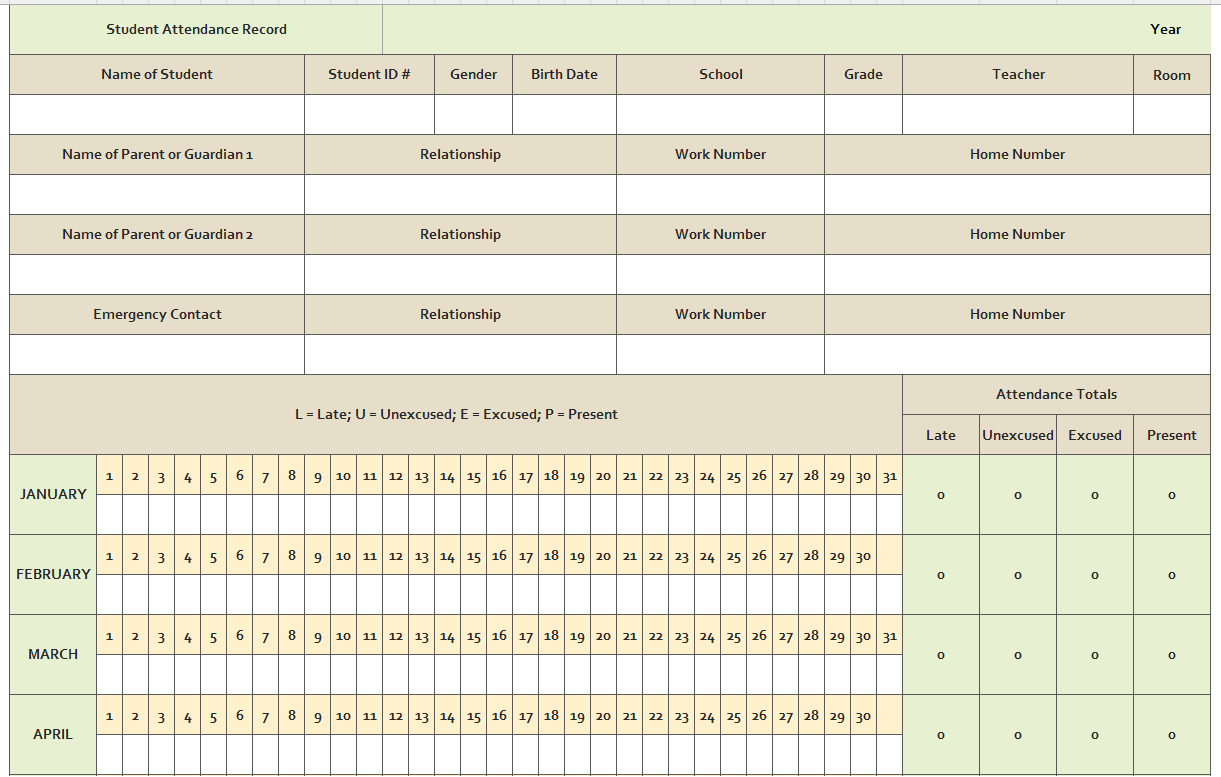
How to Use the Template
To use this template, the first step would be to fill up the student’s information section.
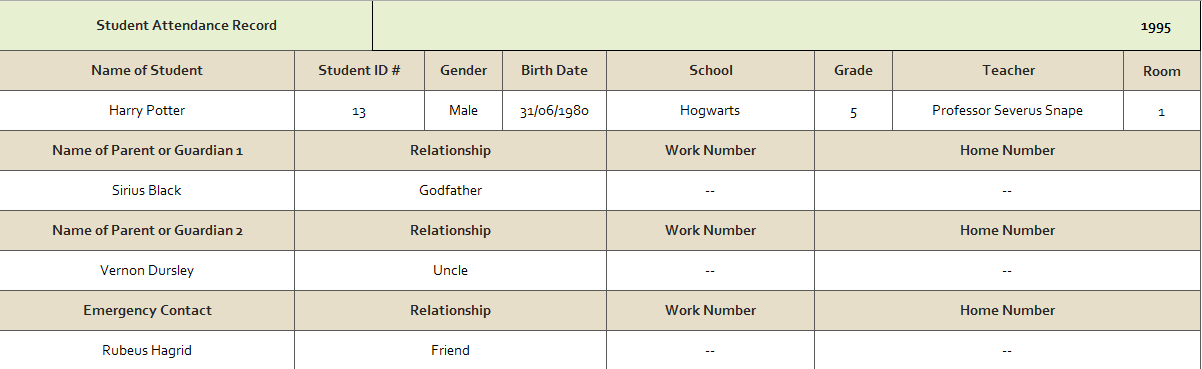
Now, the teacher will have to put the attendance legends for the day in the respective boxes. The template will automatically calculate the attendance totals.
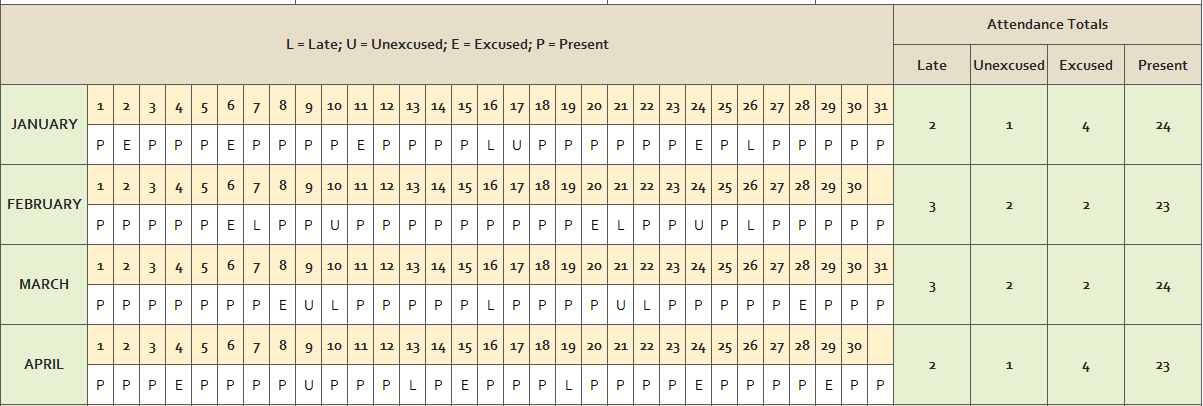
Printing the Attendance Sheet
To print the attendance sheet, we will select the specific range the calendar is in, press Ctrl + P, choose ‘Print Selection’ from the settings and click on Print.
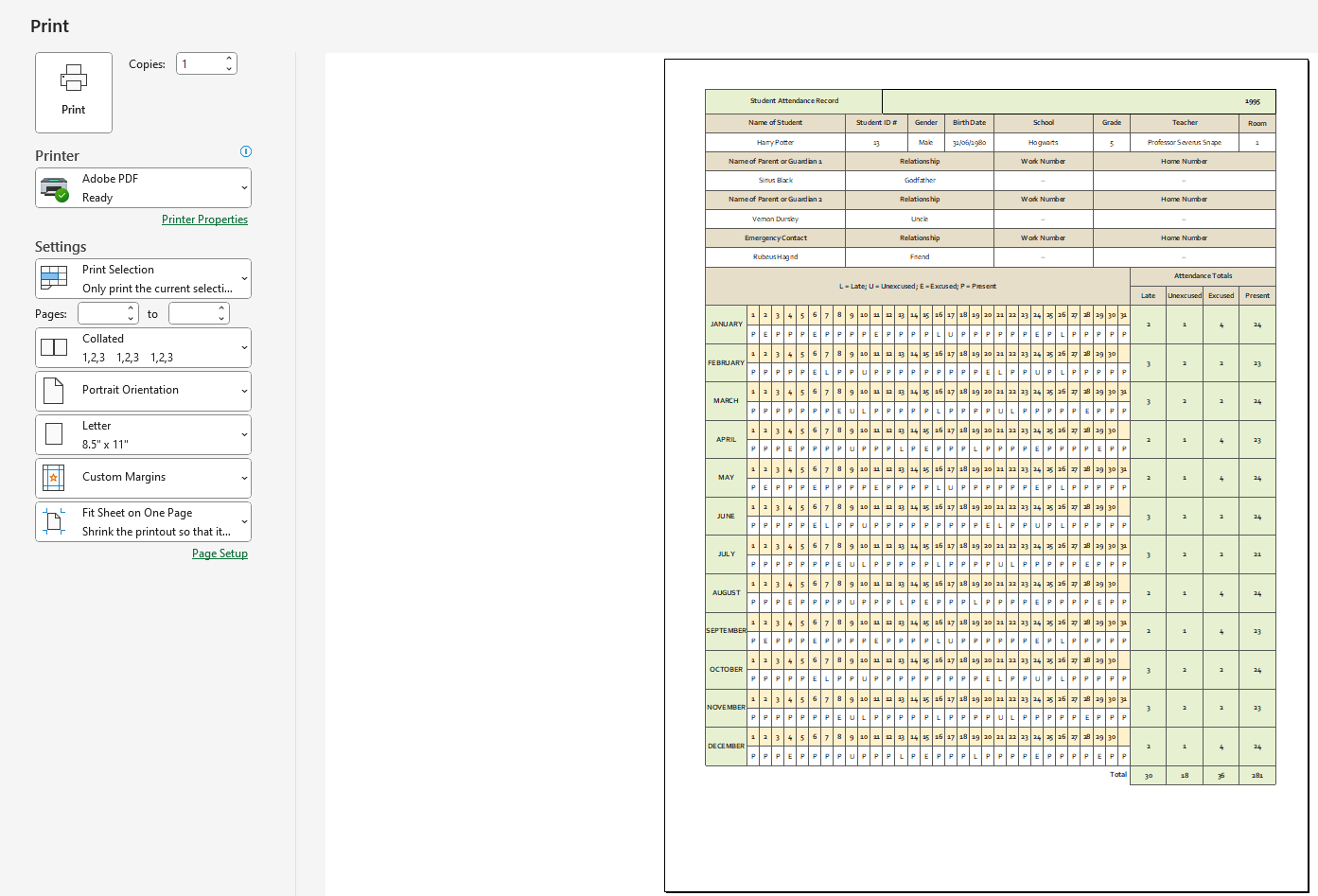
Pro Tip
To maintain an attendance report for multiple students, a separate sheet may be created where only the percentage of being present for each of the students will be maintained. There may be two columns, one for the names of the student, and the other with a reference formula. The formula will pull the number of days the particular student was present from that student’s attendance report, and calculate the percentage.
Download the TemplateLearn More
Here are some similar templates that you may find interest in:
- Excel Academic Calendar Template
- Excel Invoice Template
- Excel Bills Payment Template
- Excel Gantt Chart Template
Conclusion
So here’s the Excel Student Attendance Template and how to use it. If you have any queries regarding this or anything related to spreadsheets, feel free to let us know in the comments or through the Contact page.




