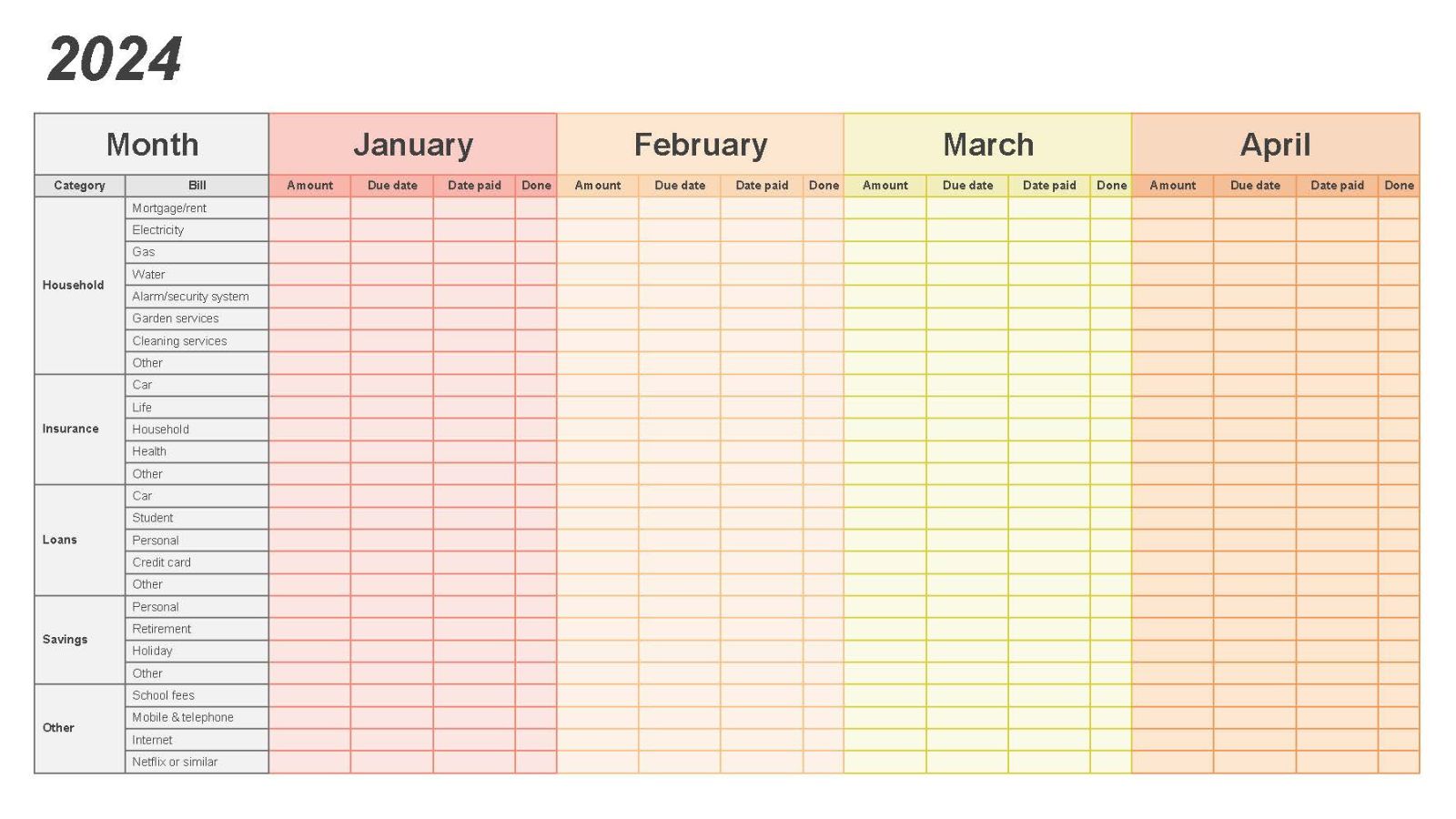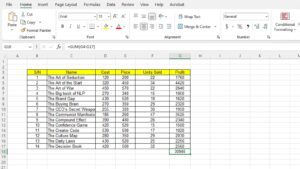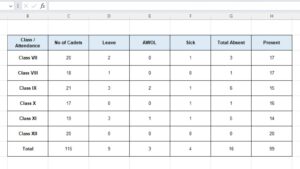If we look at our lives in this century, we live on credit for the better part of our months. We use electricity on credit, most of our services and subscriptions are on credit, and many of us actually use credit cards. With credit comes the added responsibility to ensure timely bill payments. This Excel Bills Payment Template will help you keep track of your monthly bills in an organized manner.
Required Tools
The template is specifically made for any version of Microsoft Excel. The same template should work with Google Sheets as well with some minor changes.
Formulas / Functions Used
This template uses color formatting to separate the months. There’s no use of any formulas or functions on this template. There’s a use of validation from a list to allow the user to select one between ✔ and ✖ signs to mark the status of the bill payment.
Bills Payment Template in Excel
This is a basic Excel template as it has the bills in the rows and months in the columns. The months are separated by color formatting and a single sheet is applicable for a calendar year.
How to Use the Template
The user will first update the year and then will change the categories and bills as necessary. Once done, the template should be ready for use. If the user wants to use the same template for another year, separate workbooks may be created, or even separate sheets may be maintained under the same workbook.
Printing the Template
To print the bills payment template, we will select the specific range we want to print, press Ctrl + P, choose ‘Print Selection’ from the settings, and click on Print. Unless we want to print all of the twelve months on one really long page, we might want to print three or four months per page and use multiple pages to complete the printing.
Learn More
Here are some similar templates that you may find interest in:
- Excel Academic Calendar Template
- Excel Invoice Template
- Excel Gantt Chart Template
- Excel Student Attendance Template
Conclusion
So here’s the Excel Bills Payment Template and how to use it. If you have any queries regarding this or anything related to spreadsheets, feel free to let us know in the comments or through the Contact page.